GPS та компас
PX4 підтримує глобальні навігаційні супутникові системи (GNSS) (включаючи GPS, ГЛОНАСС, Galileo, BeiDou, QZSS і SBAS) за допомогою приймачів, які підтримують зв'язок через протоколи u-blox, MTK Ashtech або Emlid, або через UAVCAN. Він також підтримує Real Time Kinematic (RTK) і Post-Processing Kinematic (PPK) GPS-приймачі, які розширюють можливості GPS-систем до сантиметрової точності.
PX4 можна використовувати з наступними частинами компаса (магнітометрами): Bosch BMM 150 MEMS (через шину I2C), HMC5883 / HMC5983 (I2C або SPI), IST8310 (I2C) і LIS3MDL (I2C або SPI). Можна підключити до 4 внутрішніх або зовнішніх магнітометрів, хоча тільки один з них буде використовуватися як джерело курсу. Many also include a safety switch, buzzer and UI LED.

PX4 також підтримує GPS приймачі реального часу (RTK) і Пост-обробку кінематичну (PPK) GNSS, які розширюють GNSS системи до точності сантиметрового рівня.
Підтримка GNSS та/або компаса
PX4 повинен працювати з будь-яким пристроєм, що підтримує зв'язок через протоколи u-blox, MTK Ashtech або Emlid, або через UAVCAN.
Ця таблиця містить не-RTK GNSS-пристрої (більшість з яких також мають компас). Вони були протестовані командою розробників PX4 або користуються популярністю у спільноті PX4.
| Пристрій | GPS | Компас | CAN | Buzzer / SafeSw / LED | Примітки |
|---|---|---|---|---|---|
| ARK GPS | M9N | ICM42688p | ✓ | ✓ | + Baro, IMU |
| Avionics Anonymous UAVCAN GNSS/Mag | SAM-M8Q | MMC5983MA | ✓ | ✗ | |
| CUAV NEO 3 GPS | M9N | IST8310 | ✓ | ||
| CUAV NEO 3 Pro GPS | M9N | RM3100 | ✓ | ✓ | + Baro |
| CUAV NEO 3X GPS | M9N | RM3100 | ✓ | ✗✓✓ | + Baro. |
| CubePilot Here2 GNSS GPS (M8N) | M8N | ICM20948 | ✓ | Superseded by HERE3 | |
| Emlid Reach M+ | ✓ | ✗ | ✗ | Підтримує PPK. Очікується RTK. | |
| Holybro DroneCAN M8N GPS | M8N | BMM150 | ✓ | ✗ | + Baro |
| Holybro Micro M8N GPS | M8N | IST8310 | ✗ | ||
| Holybro Nano Ublox M8 5883 GPS | UBX-M8030 | QMC5883 | ✗ | ||
| Holybro M8N GPS | M8N | IST8310 | ✓ | ||
| Holybro M9N GPS | M9N | IST8310 | ✓ | ||
| Holybro DroneCAN M9N GPS | M9N | BMM150 | ✓ | ✓ | |
| Hobbyking u-blox Neo-M8N GPS with Compass | M8N | ✓ | ✗ | ||
| LOCOSYS Hawk A1 GNSS receiver | MC-1612-V2b | опціональний | ✗✗✓ | ||
| LOCOSYS Hawk R1 | MC-1612-V2b | ✗✗✓ | |||
| LOCOSYS Hawk R2 | MC-1612-V2b | IST8310 | ✗✗✓ | ||
| mRo GPS u-blox Neo-M8N Dual Compass | M8N | LIS3MDL, IST8308 | ✗ | ||
| Sky-Drones SmartAP GPS | M8N | HMC5983, IST8310, LIS3MDL | ✓ | + Baro | |
| Zubax GNSS 2 | MAX-M8Q | LIS3MDL | ✗ | + Baro |
Примітки:
- ✓ або конкретний номер артикулу вказує на те, що функція підтримується, тоді як ✗ або пусте поле вказує на те, що функція не підтримується. "?" означає "невідомо".
- Там, де це можливо і доречно, використовується назва деталі (наприклад, ✓ у колонці GPS вказує на наявність GPS-модуля, але деталь невідома).
- The list may omit some discontinued hardware that is still supported (check earlier versions for info about discontinued modules). Removed items include:
- Here GPS
- Drotek DP0804
Кріплення GPS/компасу
Монтаж магнітного компасу пояснює, як встановити GNSS модуль, що має компас (це саме компасна частина є піддана електромагнітному випромінюванню).
Налаштування обладнання
The hardware setup depends on the flight controller, the GNSS module, and the connection bus it supports - UART/I2C or CAN.
Pixhawk Standard Connectors
Connecting GNSS/Compass modules is easiest when using a flight controller that supports the Pixhawk connector standard. All flight controllers that follow this standard, including most Pixhawk Standard controllers (and many others) use the same port connectors and wiring for connecting GNSS modules. Because of this standardization, many popular GNSS/Compass modules plug directly into the flight controller "out of the box".
If you're using GNSS/Compass modules that connect via generic UARTs and serial protocols like I2C:
- The primary GNSS/Compass module should be connected to the 10-pin port labelled
GPS1,GPS&SAFETY, orGPS(this is port described as "Full GPS + Safety Switch Port" in the connector standard). The GPS should incorporate a buzzer, safety switch, and UI LED. - An (optional) secondary module can be connected to the 6-pin
GPS2port, if present (this is "Basic GPS Port" in the standard). - The ports are generally plug-n-play for u-blox modules (only).
The ports include a UART for the GNSS and an I2C port for connecting the Compass. The "Full GPS + Safety Switch Port" includes additional I2C connectors for LEDs, buzzer and safety switch. There is nothing to stop you from connecting the GPS pins to any other free UART as a GNSS port, and the compass or buzzer to an I2C port. However if you do this then you will need to configure the ports.
For DroneCAN GNSS/compass modules:
- DroneCan GPS modules are connected to CAN-bus ports, which are 4-pin ports labeled
CAN1orCAN2.
Other Flight Controllers/GNSS Modules
If you're working with a flight controller and GNSS module combination that does not comply with the Pixhawk connector standard then you will need to pay particular attention to the connector pinouts on the flight controller and the module. You may need to rewire/solder the connectors.
WARNING
Some flight controllers use ports that are software-compatible but not connector compatible (even if they use the same connector!) because they use different pin orderings.
The pinouts for the connector standard are documented in the standard. Pinouts for other controllers and the GNSS modules should be included in their manufacturer documentation.
GNSS конфігурація
The default configuration for GPS module connected via the GPS serial port is provided below. Додаткова конфігурація для конкретного пристрою може бути надана в PX4 або в документації виробника пристрою (наприклад, Trimble MB-Two > Конфігурація).
Primary GPS Configuration (UART)
Primary GPS configuration on Pixhawk is handled transparently for U-Blox GPS modules — simply connect the GPS module to the port labeled GPS1, GPS&SAFETY, or GPS (if there is only one GPS port), and everything should work.
The default Serial Port Configuration configures GPS1 as a GPS port using GPS_1_CONFIG, sets the protocol to u-blox with GPS_1_PROTOCOL, and a baud rate of 0: Auto with SER_GPS1_BAUD.
For GPS types like Trimble, Emlid, MTK, you will need to change the GPS_1_PROTOCOL appropriately. For Trimble MB-Two you will also need to modify SER_GPS1_BAUD to set the rate to 115200 baud.
Secondary GPS Configuration (UART)
To use a secondary GPS, you will generally attach it to the port named GPS2, if present, and otherwise attach it to any free UART port. The port may be pre-configured, but unlike the primary port, this is not guaranteed.
To ensure the port is set up correctly perform a Serial Port Configuration to assign GPS_2_CONFIG to the selected port.
The following steps show how to configure a secondary GPS on the GPS 2 port in QGroundControl:
Find and set the parameter GPS_2_CONFIG to GPS 2.
Відкрийте QGroundControl і перейдіть до розділу Vehicle Setup > Parameters.
Select the GPS tab, then open the GPS_2_CONFIG parameter and select
GPS 2from the dropdown list.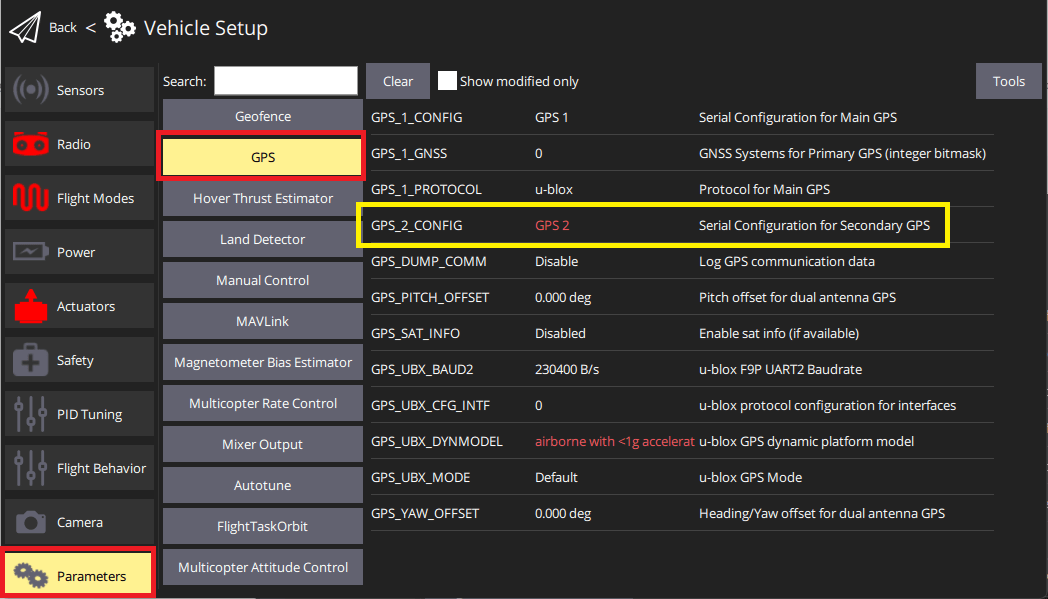
Перезавантажте апарат, щоб побачити інші параметри.
Select the Serial tab, and open the SER_GPS2_BAUD parameter (
GPS 2port baud rate): set it to Auto (or 115200 for the Trimble).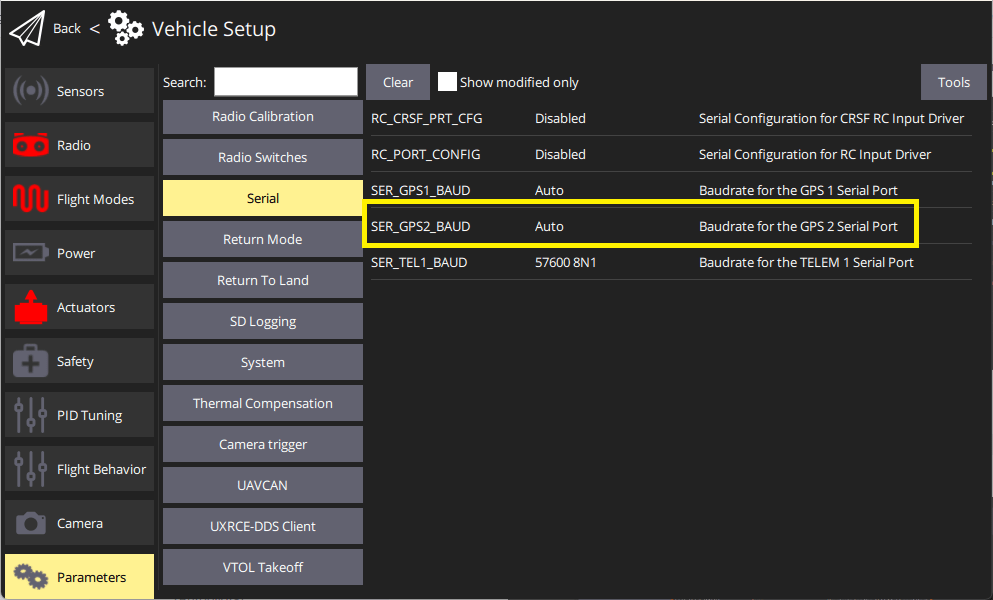
Після налаштування другого GPS-порту:
- Налаштуйте обчислювач ECL/EKF2, щоб об'єднати дані з обох GPS-систем. Докладні інструкції див. тут:Using the ECL EKF > Dual Receivers.
DroneCAN GNSS Configuration
DroneCAN GNSS configuration is covered in the linked document (and in the documentation for specific modules).
Налаштування GPS як Джерело розділення/Курсування
GPS може бути використано як джерело для об'єднання крену при використанні модулів, де вихід крену підтримується пристроєм. Це задокументовано в RTK GPS > Налаштування GPS як джерела курсу / напрямку.
Конфігурація компасу
Калібрування компаса для включеної частини компасу описано: Конфігурація компаса.
Інформація про розробника
- GPS/RTK-GPS
- Компас
- Вихідний код драйверів (Компаси)